Alike's Physical Support Overview
Alike Standard and DR editions now offer backup and replication support for physical Windows systems with unique, simple solution to help unify your DR plan.
What it does
Alike can now protect your physical Windows systems alongside your virtual XenServer, or Hyper-V systems-- right from the same software, and even in the same backup jobs. A single installation, and software solution can now protect all your virtual, and physical systems, quickly and easily. Because it uses Q-Hybrid technology, it provdes all the same features and benefits offered to Xen or Hyper-V Q-Hybrid jobs:
- High performance, global, source-side deduplication
- VSS aware, volume level backups
- NTFS aware, to improve backup performance
- Instant file level recovery
- Full system recovery to either XenServer, Hyper-V or VHD files
- Powerful Scheduled Replication (P2V) to either XenServer or Hyper-V
- Zero installation or administration of backup agents
- Fully compatible and integrated with all other virtual backups
How it works
Alike's support for physical Windows systems is built upon our powerful, popular and proven Q-Hybrid technology. It works by performing backups/replication directly from Microsoft VSS snapshots of the system you wish to protect. Those backups are deduplicated and stored in Alike's backup datastore, sharing deduplication with any other protected system, virtual or phsyical. Once a backup is complete, it is fully compatible with all other Alike backups, and can be restored directly to either XenServer or Hyper-V. Additionally, you can instantly recover your files or folders from within a backup, as easily as browsing a local drive.
How to configure
Setting up a system is quick and easy-- there's no backup agent to install or configure.
Simply add the system you want to protect: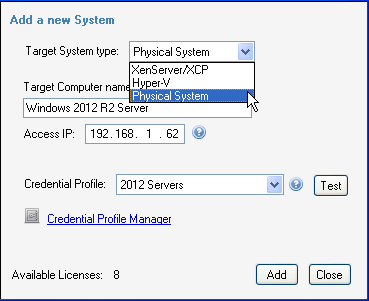
Then, create or edit a job to include your newly added Windows system: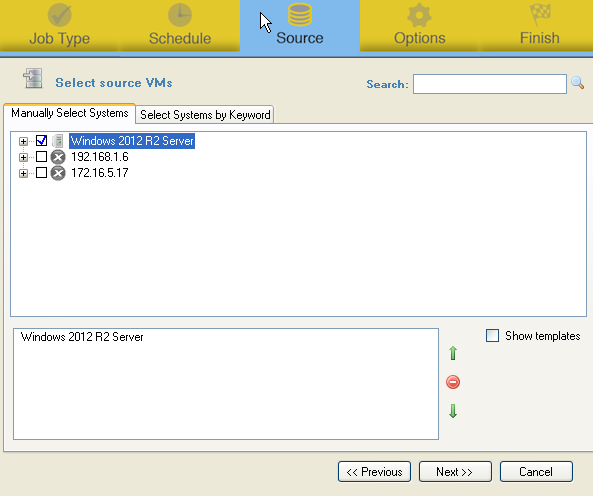
Then, simply run your job:
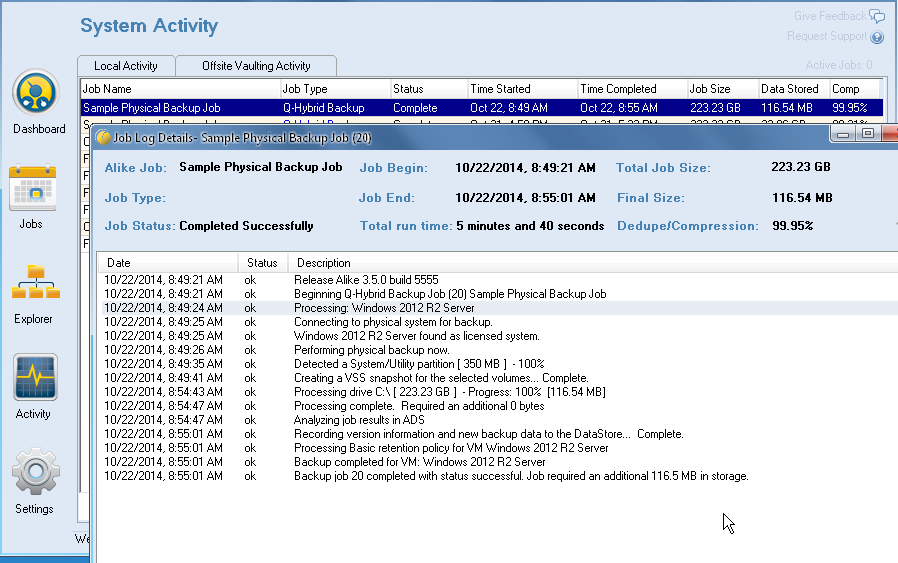
And that's it!
Request your free, 30-day trial by emailing our Sales team (sales@quadricsoftware.com)
Alike v3.5.1 required to activate trial key.
For more information on configuring/troubleshooting Q-Hybrid jobs, please see:

 RSS Feed
RSS Feed