Partner Spotlight – ShalevSoft
ShalevSoft is your trusted source for business software
Quadric Software proudly offers Changed Block Tracking (CBT) for XenServer and Hyper-V. Learn how to use CBT with Alike in this week’s blog post.
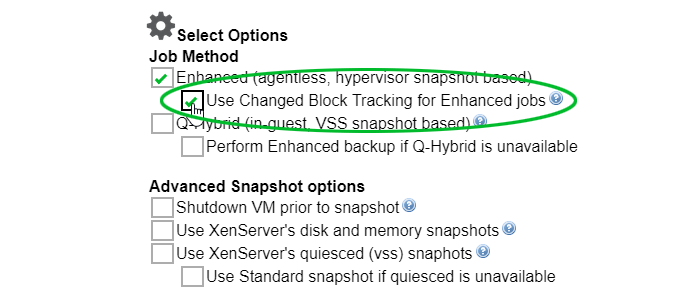
Want to get the fastest backup and replication jobs using Alike? If you haven’t tried CBT for XenServer or Hyper-V, you can dramatically speed up your subsequent backup and replication jobs by using this feature. How?
Put simply, CBT does this by only reading the changed blocks of data since your last backup or replication job. For our purposes here, we will show you how to use CBT for a Backup job.
Please Note: We recognize that the VMs used in the following example are much smaller than the VMs in a typical production environment. These VMS were created for demonstration purposes only. Actual backup times will vary according to the size of the environment.
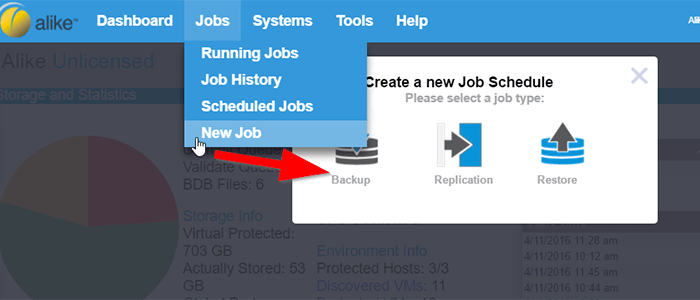
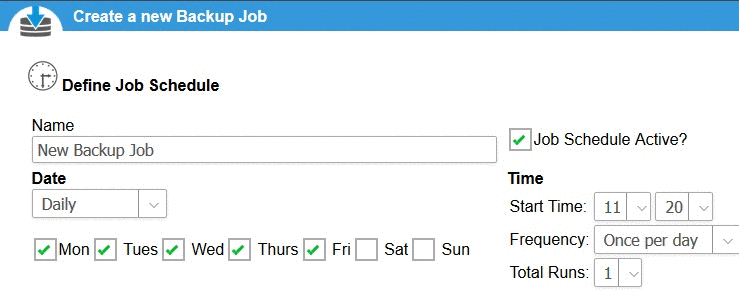
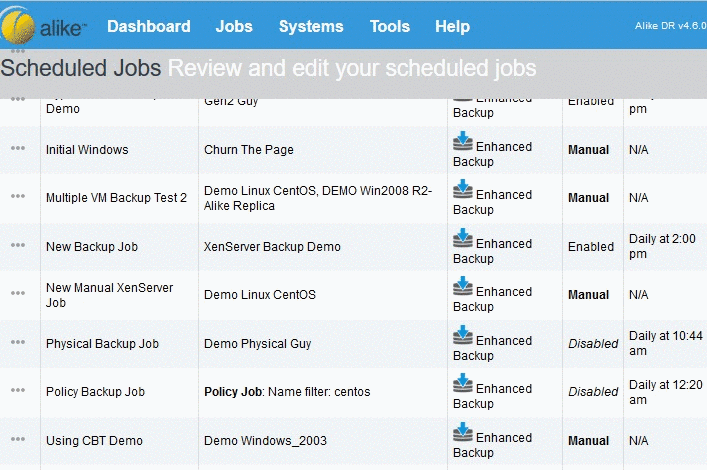
Please Note: By creating an initial backup to run manually, you will optimize Alike’s performance. Learn more in our post on best practices for initial backup jobs.
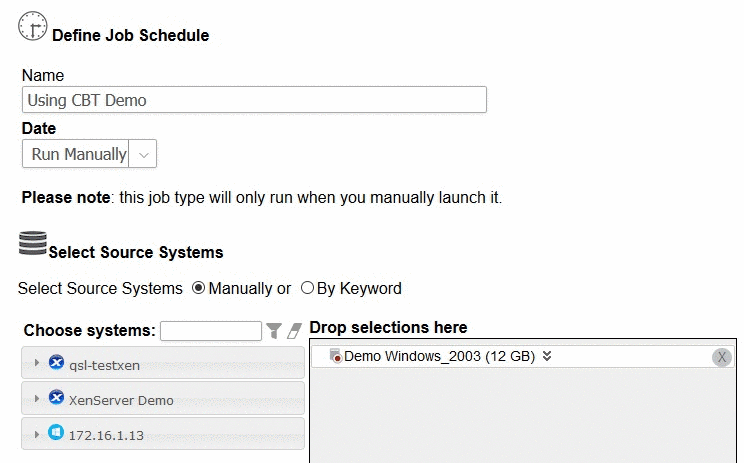
Please note: Even though initial jobs will take the same amount of time since Alike must read the entire VM for the initials (initial replication jobs with CBT may take longer), the subsequent jobs are dramatically faster with CBT.
The initial backup of a 12GB VM using CBT completed in 3 minutes and 30 seconds.
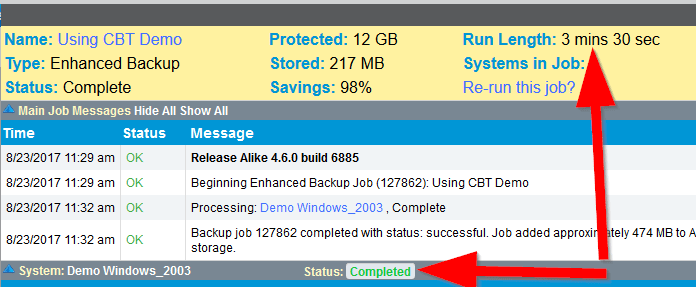
Pro tip: In the initial job progress, you will see a “Warning” indicating that “CBT will be unavailable for this job.” That is only there to let you know you are creating a baseline for future CBT jobs.
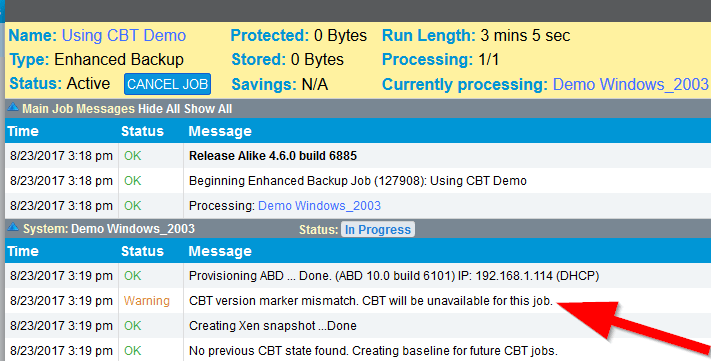
The subsequent backup of the same 12GB VM using CBT completed 55 seconds.
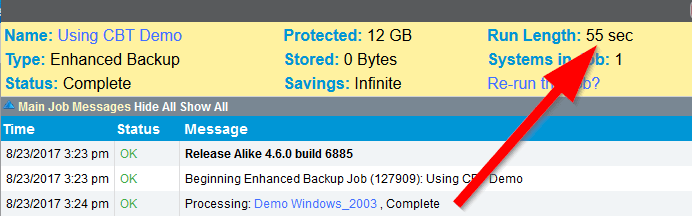
The initial backup of the same 12GB VM without CBT completed in 3 minutes and 53 seconds.
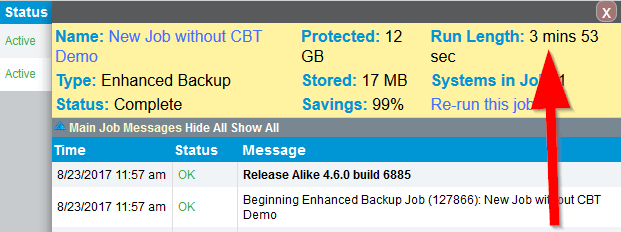
The subsequent backup of the same 12GB VM without CBT completed in 3 minutes and 12 seconds.
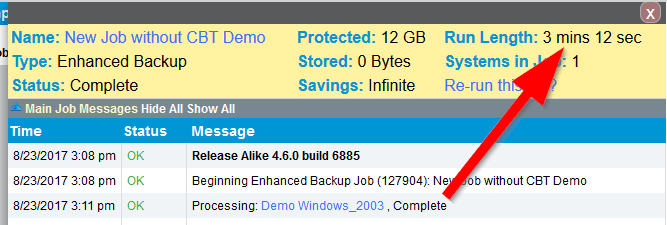
To provide you with another example of a subsequent backup, we edited that same job and added a VM that had been initially backed up using CBT (see demonstration under Step 4). The edited job was now scheduled to backup 2 VMs with a total of 36GB, yet the subsequent backup using CBT was still faster than the 12GB job, completing in just 2 minutes and 55 seconds!
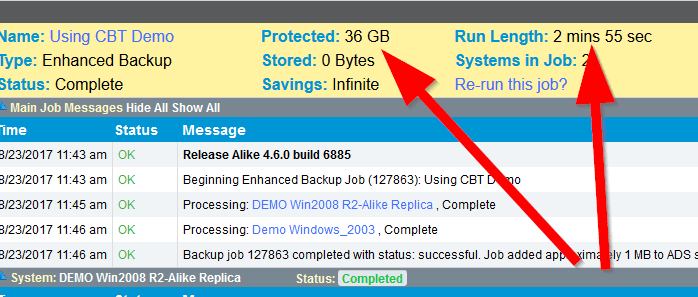
Pro tip: When you start a job with multiple VMs, you can see each VM in the Job Log Details and their progress status. The default setting in Alike shows the status details of each VM in the job. You can hide the details to quickly see which VMs in the job are in progress or have not started yet.
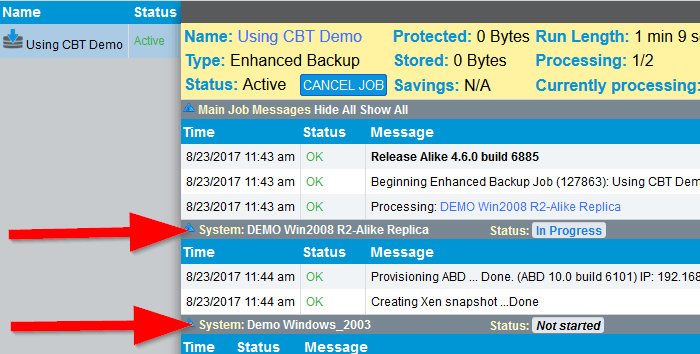
The initial backup with both VMs without CBT completed in 8 minutes and 53 seconds
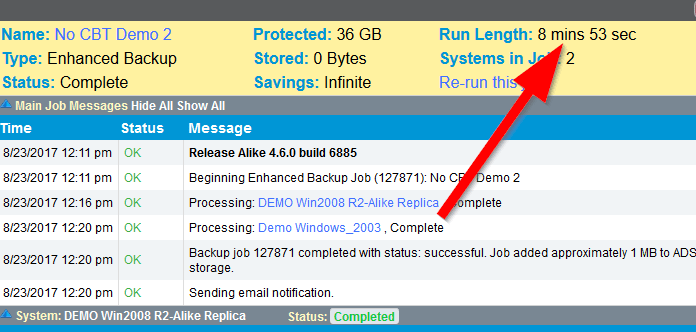
The subsequent backup with both VMs without CBT completed in 8 minutes and 34 seconds.
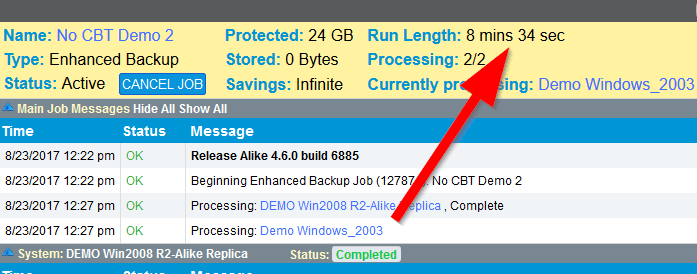
As you can see from the images above, when we ran the same CBT initials and subsequent jobs again without using CBT, the subsequent backups were much faster with CBT, even when adding another VM and more gigs of data to the job.
For a quick overview of CBT for either XenServer or Hyper-V, check out these videos. Now that you know how to use CBT in Alike, check back with us next week when we help you convince your boss why you can’t live without Alike!