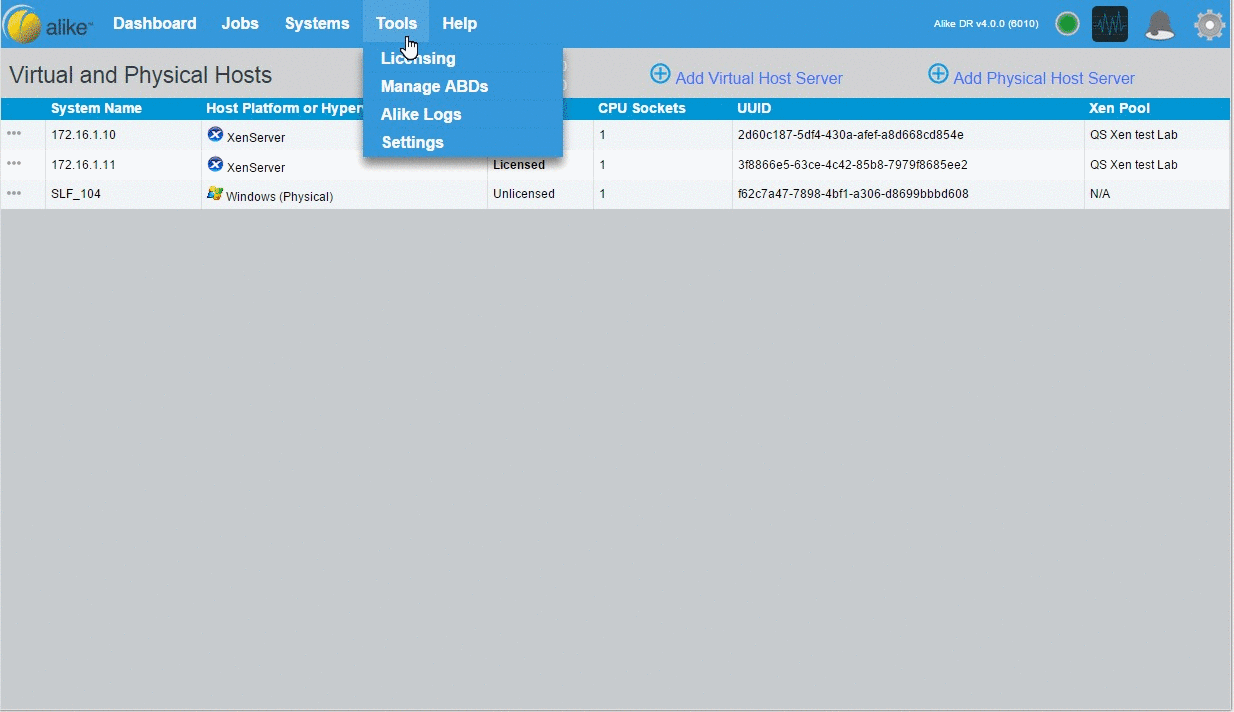Adding licenses in Alike v4 is extremely simple. From the Alike Manager, simply navigate to the Tools->Licensing, then click Add & Activate Your license, input your key, and click Activate.
Please note: the activation process requires that the web browser running the Alike Manager application must be able to connect to the internet. Activation connects to the Quadric licensing servers in order to complete.