Alike DR’s Offsite Vaulting feature is an efficient way to send backup data to a secondary storage location, which is called the Offsite DataStore (ODS). The ODS is a self-contained repository of selected system backups that benefits from the same global deduplication storage savings of your regular Alike backups. Alike currently supports two offsite storage types:
- Any CIFS compliant Storage (Windows SMB based storage)
- Amazon S3 Cloud Storage
To begin vaulting backups to your Offsite Vault, you simply configure your Vaulting location in Alike’s Settings & Storage page. Depending on which type of backend storage type you select (a CIFS share, or Amazon S3 bucket), your options will differ (see images below).
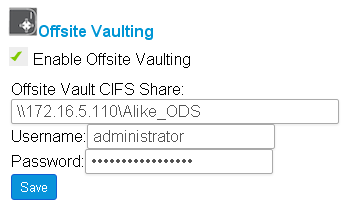
Alike’s Offsite Vaulting CIFS Options
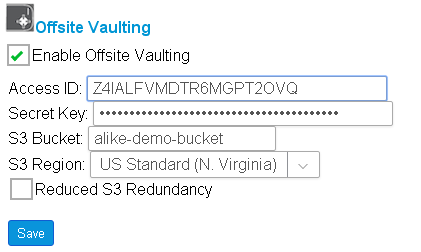
Alike’s Offsite Vaulting Amazon S3 Options
Backups stored in your Offsite Vault can be recovered from directly in the same way any other ‘onsite’ backups can: full VM, VHD export, and File-level recovery. Furthermore, because the Offsite Vault is self contained, it can be connected to, and recovered from, even if the original installation of Alike is lost.
Once configured and initialized, you then just enable the ‘vaulting’ option on your backup (or single pass replication) jobs. Then, once a backup of VM has been completed from a ‘vault enabled’ job, Alike will automatically launch a new ‘vault job’ for that VM.
Once a backup has been vaulted, it will be available in your Protected VM’s list of backups, indicated by the ‘Vault’ icon, which will appear as a home or a lock.
![]()
The same backup version can (and often is) located both ‘onsite’ (in your ADS), as well as ‘offsite’ (in your Offsite Vault). Alike will always recover from your ‘onsite’ backup version, if available. To force Alike to recover from a vaulted version (when a backup exists in both sites), you may choose the ‘Restore from Offsite Vault, when available’ job option.
Managing and Understanding your Vault
Alike DR’s Offsite Vaulting is designed to be extremely simple to set up and manage. To manage all aspects of your Offsite Vault, you can navigate to the Alike Manager’s Settings–>Storage Settings tab. From here, you can specify your Vault storage location and type (CIFS or S3), and credentials.
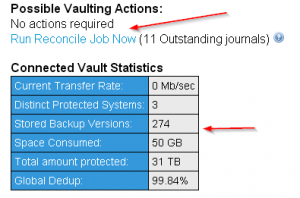
Offsite Vault Statistics Box
You can also find all the basic details of your Vault (current throughput rate, number of protected systems, space consumed, and deduplication savings) in the Statistics box in the lower right. Furthermore, you will be presented with any possible actions that can be taken on your Offsite Vault, which include running a Reconcile job, a Rebuild operation, or even taking ownership of a foreign Alike Vault from another Alike installation.
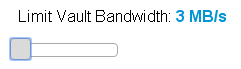
Alike DR’s Offsite Vaulting Bandwidth Controls
Offsite Vaulting is typically utilized over Internet or otherwise bandwidth constrained network connections, so we provide the ability to throttle your vaulting traffic according to your needs. By default, vaulting jobs will consume as much bandwidth as possible, to go as quickly as possible; however, you can limit the throughput to meet your needs.
ODS Maintenance Job
ODS Maintenance is an important function of Vaulting that is performed on a schedule, as defined by the ODS Maintenance job (Under Settings->Storage Setting in the Alike Manager). If you have not made any changes to the ODS Maintenance job schedule, it will run weekly on Sundays at midnight. Running more frequently may help keep deleted versions pruned back faster, and can be helpful in environments that vault frequently.
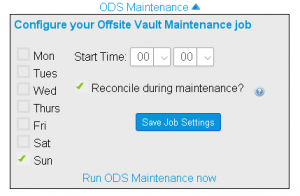
ODS Maintenance Job Schedule
By default, your ‘onsite’ installation of Alike performs two functions when it runs the maintenance job: Offsite Purge, and Reconciliation. However, if you have an Offsite Console setup, it is possible to perform reconciliation from the Offsite Console, instead of from Onsite (it can only be run from one location). Purging is always performed by your onsite/full Alike installation.
- Offsite Purge
- Unlike local (onsite) backups, Alike will not automatically delete older Offsite backups from your Vault during the course of backups/vaulting, even ones that are beyond your retention settings.
- For example, if you retain 5 backups of your VM Onsite and 5 versions Offsite, Alike will automatically delete the oldest (6th) backup Onsite after five backups are made.
- However, Alike WILL NOT delete your 6th vault automatically.
- Instead, to ensure integrity and control over Offsite Bandwidth usage, backups are deleted from your Offsite Vault only during your ODS Maintenance job (weekly, by default).
- Offsite Reconciliation
- Reconcile is a process that applies outstanding journals on the remote ODS. Once reconcile is completed, there will be fewer journals offsite, and sync operations will be accelerated.
- Reconcile must download a large amount of offsite metainformation, and for this reason, can take a long time over slower connections.
- Reconcile can run while other vault operations are performed, but it must be run weekly in order to maintain the health and performance of your ODS.
- Reconcile jobs are a normal and routine function of Offsite Vaulting.
Resync & Rebuild Operations
Both Resync and Rebuild jobs are designed to correct Alike’s Offsite Vaulting ‘state’, and bring the system back into a clean state. Resyncs are required any time the Alike BackupScheduler service is restarted, and will automatically run once before any Vault job occurs. Their purpose is to ‘rollout’ any canceled vault jobs, and mark unused data blocks for deletion. Resync operations are normal and very common.
A rebuild is much less common, and can happen if the local Alike server’s Offsite state becomes inconsistent. In this situation, Alike will trigger a rebuild, which will download the Offsite Vault’s state information (ods.db), and bring the onsite environment into alignment. This can occur if the Alike services are terminated unexpectedly during very rare, but sensitive operations. Rebuild operations are generally not a cause for concern, but should be a very infrequent occurrence.
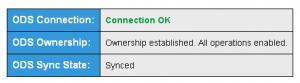
Occasionally, Alike will provide you with the ability to run Reconcile, Resync, or Rebuild jobs manually, from a link that will appear in the Settings & Storage page.
These are rarely necessary, since the system is designed to automatically run these operations as needed. However, running them manually should never be harmful.
