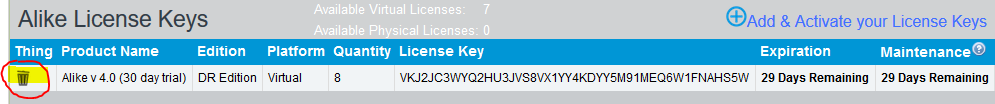Alike Standard/DR editions cannot be mixed
If you receive the error message "Alike Standard/DR editions cannot be mixed" or "Alike Edition mismatch!" while attempting to apply an Alike license key your existing Alike install, this means you have a preexisting Alike license whose product edition conflicts with the key you are attempting to add.
Most commonly this error occurs if you are running a trial of Alike, which is always DR edition, and attempt to apply a Standard key. The solution to this is simply to delete your trial license from Tools->Licensing by clicking on the trash can on the left of the trial key.
You could also receive this error if you attempt to apply a DR key to an install that already has Alike Standard keys in use. In this case please contact Quadric Sales in order to upgrade your Standard keys.

 RSS Feed
RSS Feed