Configuring Offsite Vaulting for Amazon S3
Categories: Offsite Vaulting, Amazon S3, Replication, Backup Storage, Alike v4
Introduction
Alike DR’s Offsite Vaulting is a powerful way to provide efficient, low cost site level recovery. By Vaulting a specified selection of your backups (or all of of them), you can store a deduplicated, encrypted copy of your data remotely.
With Alike v4.0, you may now use Amazon’s S3 cloud storage to store your backups safely and securely. Best of all, you don’t need any additional infrastructure to benefit from truly resilient DR protection.*
Configuring Amazon S3 in Alike’s Storage Settings
Setting up Offsite Vaulting is a snap—simply enable Offsite Vaulting in Alike’s Web UI Storage Settings, then enter your Amazon information (Access ID, Secret Key, etc.), and lastly enable vaulting on your backup jobs.
Step 1.
You must first create your Amazon S3 bucket for Alike DR to use as your Offsite DataStore (ODS) using your Amazon S3 Console. Remember that S3 bucket names must be unique. Be sure to note the Region you select for your bucket—you will need to enter this into Alike correctly.
Step 2.
Enable offsite vaulting in Alike’s Settings->Storage Settings page, select Amazon S3 as your Vault Storage type, and enter your Amazon S3 login, region, and bucket information, and then click the Save button below the S3 settings.
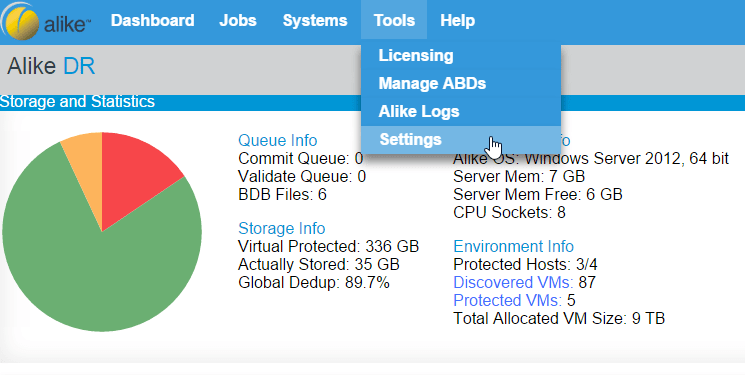
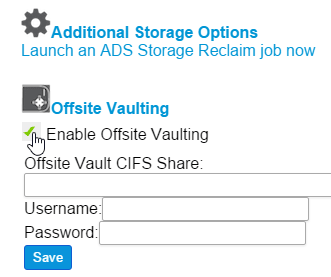
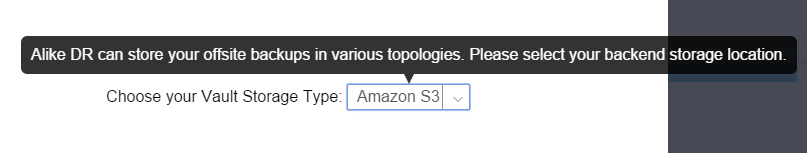
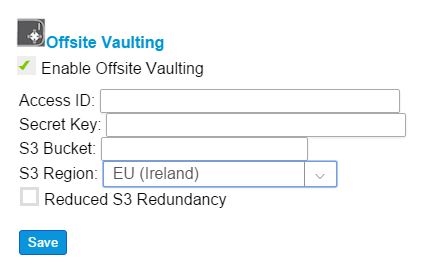
Step 3.
Wait for Alike to test the S3 settings. Then click ‘Initialize Vault’ in the Vaulting Actions to the right.
Step 4.
Simply check the ‘enable vaulting’ option in one or more backup jobs, or even manually vault an existing backup to send your backups to S3. You may now begin vaulting!
That’s it, you’re done! Once your backup is sent to S3, you may restore at any time, directly from the cloud. If you lose your Alike installation, simply installing a new copy of Alike, and pointing to an existing S3 bucket will allow you to see, list and recover any backups previously vaulted.
Final Notes
For a complete demonstration on configuring offsite vaulting with Amazon S3 in Alike, please watch our YouTube video on this topic.
*Please be aware that by sending your backups to Amazon’s S3, you will incur storage and usage costs directly from Amazon. Although Alike compresses and deduplicates your data before sending it to S3, undoubtedly large volumes of data will be involved, so please refer to Amazon’s S3 pricing for your region.
