Self Healing Storage in Alike v4
Categories: XenServer, Physical Systems, Hyper-V, Alike v4
Introduction
Alike Standard and DR editions all include a feature called self healing storage, which is a backend storage system that will repair itself automatically.
This functionality is completely automated and is performed in the background after a job completes. You can check on validate progress in the dashboard by looking at “Validate Queue”, which will have one item in it for each disk of your backup VM.
How it Works
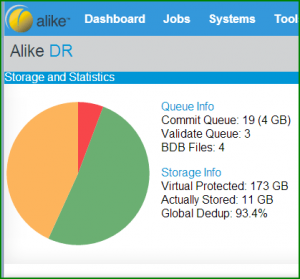
If Alike encounters corruption on any of its deduplicated data, it will automatically seek out new, valid copies of that data to repair itself again the next time the job is run.
Alike is able to detect corruption or missing data via its VM Validation feature, which ensures all new VM backups are valid as they are processed. Once a VM version has been validated, a check mark will appear next to it in the VM Explorer window, indicating that version fully valid.
When Alike encounters a bad block whose digital signature does not match the one calculated at the time of the original backup, you will receive the following error in the dashboard:
- “BACKUP OF VM [your VM name] CONTAINS CORRUPT OR INVALID DATA! Please check media integrity and re-run backup!”
If instead you receive the following message:
- “Validation of VM [your VM name] not completed due an issue with your network or storage. Please check logs.”
This means that Alike could not complete the validation of your VM because an intermittency occurred. The most likely source of the problem is networking, though system resources, storage configuration, or OS configuration issues can also cause these errors. You should check your Alike logs and Windows event logs for more information on the root problem.
Final Notes
If a particular backup is found to be invalid due to bad blocks, Alike will mark that VM, and any other VM that uses the invalid data, notifying the administrator. Then, when the new data is processed, Alike will automatically repair the invalid versions, recovering the corrupted data.
