Microsoft Hyper-V Support in Alike
Categories: Hyper-V, CIFS, ADS, Alike v4
Introduction
A single installation of Alike is able to protect both Microsoft Hyper-V and Citrix XenServer systems. In fact, Alike will allow you to backup on one platform and restore to the other, as well as replicate between platforms using Alike DR’s replication features.
Get a brief introduction to Alike’s support for Microsoft’s Hyper-V platform in this KB article.
Configuring Alike for Hyper-V Protection
Configuring Alike to protect your Hyper-V environment is simple and straightforward.
After downloading and installing Alike on your preferred system, a quick initial setup wizard will guide you through the basic configuration process. For this process, you will need to provide the following:
- A path for the Alike software to be installed
- A local or CIFS path for your backup datastore (ADS)
- A service account for Alike’s Windows service to run under
- Connection information for your Hyper-V host(s)
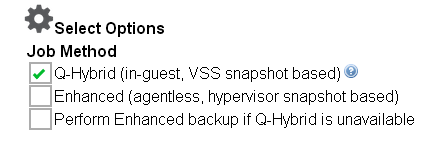
Once complete, you will be ready to configure your first backup job. For Microsoft’s Hyper-V hosts, Alike leverages its powerful Q-Hybrid technology for backup and replication operations.
Final Notes
For more information about Q-Hybrid technology and its requirements, please refer to the following KB article:
